Before we get into the educational applications that are available to help these students succeed in the classroom, some of you may be wondering what visual-spatial or motor control difficulties may look like when it comes to math. Here are some characteristics of students who have visual-spatial or motor control difficulties when it comes to math:
- Difficulty writing numbers
- Difficulty aligning digits in computation problems
- Difficulty creating visual representation (ex: shapes or angels)
- Have illegible work
- May not be able to understand and interpret their own written work
- (Dell, A.G., Newton, D.A., & Petroff, J.G.).
Educational Applications For Visual-Spatial or Motor Control Difficulties:
- MathPad: MathPad is a talking math worksheet that can be used with addition, subtraction, multiplication or division. "Students with fine motor difficulties can demonstrate their skill simply by using the keyboard or clicking the mouse". "MathPad displays just one problem at a time, and the digits that are supposed to be in each place (ex: ones) are properly aligned". Additionally, speech output options can be helpful for students with visual impairments. (Dell, A.G., Newton, D.A., & Petroff, J.G.).

MathPad - MathPad Plus: MathPad Plus is an extended version of MathPad that includes arithmetic computations with fractions and decimals. "Students have the option of viewing the problems represented as pie charts; fraction bars, or decimal grids; these representations can increase the students' understanding, especially those who are visual learners" (Dell, A.G., Newton, D.A., & Petroff, J.G.).

MathPad Plus - Virtual Pencil (VP) Arithmetic: VP Arithmetic is designed for students who struggle with using a pencil correctly. Using VP Arithmetic students who typically struggle with writing out their math problems are able to solve them in "much the same way they would using pencil and paper, including performing and showing immediate steps" (Dell, A.G., Newton, D.A., & Petroff, J.G.). VP Arithmetic also offers a speech feedback option. "The extensive speech feedback reads problems and provides enough information so students who cannot see the problem can understand the position of digits and can navigate to where they need to be" (Dell, A.G., Newton, D.A., & Petroff, J.G.). A tutorial mode for VP Arithmetic is also available!

A Student Using VP Arithmetic - Virtual Pencil (VP) Algebra: VP Algebra "extends most of the features of VP Arithmetic so students with disabilities can solve algebraic equations" (Dell, A.G., Newton, D.A., & Petroff, J.G.). Just like VP Arithmetic, VP Algebra also has a speech feedback option to help its users who may struggle with reading or sight. Additionally, "students can manipulate complicated equations and can copy and paste portions to be solved separately and then reinsert them into the original equation" (Dell, A.G., Newton, D.A., & Petroff, J.G.).
TO LEARN MORE ABOUT THE VIRTUAL PENCIL CLICK THIS LINK!!!!!!!
VP Algebra - Number Navigator: Number Navigator is a low-tech option for students who simply need a "math processor". This application allows you to enter and solve math problems on a computer, and also allows you to adjust the colors, fonts and font sizes to meet the students needs.
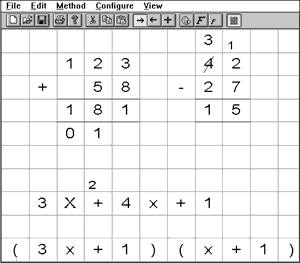
Number Navigator - Scientific Notebook: Scientific Notebook was designed to help students be able to solve equations in an advanced math class setting! "Students can work with calculus, transformations, and matrices, among other topics!" (Dell, A.G., Newton, D.A., & Petroff, J.G.).
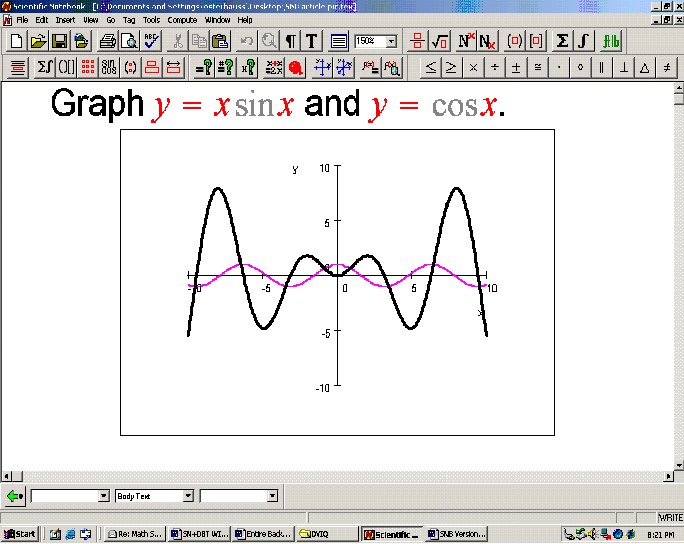
Scientific Notebook - Meanders Annotator: Meanders Annotator was designed to help students with motor control difficulties in geometry as well as an add-on tool that works in Microsoft Office. "When geometry problems are presented in Microsoft Word, Meanders Annotator enables students to draw on diagrams, record legible markings such as congruent angles and parallel lines on geometric figures, and plot line on XY graphs" (Dell, A.G., Newton, D.A., & Petroff, J.G.).

Meanders Annotator
One of my favorite parts about writing this blog is that I never considered the fact that visual-spatial or motor control difficulties could effect a student's math abilities. It was definitely mind-opening for me to read about how this disability interferes with math and all the different AT applications out there that can help students begin to succeed! One of my favorite applications that I leaned about was the Scientific Notebook. I enjoyed learning about the Scientific Notebook, because it was an AT device to help students in advanced classes! I LOVED reading this because as educators it is important to remember that disabilities come in all shapes and sizes. Just because a student has a disability, it does not mean that they are not capable of participating and succeeding in advanced classes! Having a disability just means that that individual mean need some accommodations in order for them to succeed!!!
Dell, A.G., Newton, D.A., & Petroff, J.G. (2012). Assistive Technology in the Classroom. Boston. PEARSON.
No comments:
Post a Comment