In my last blog post, I talked about the AT assessment process. As a reminder, once an educator has chosen an AT device for a student in their classroom, the process does not end. The teacher can use either free or commercially available assessment tools to make sure that the AT device is properly benefitting the student and helping them become more independent in the classroom. In this blog post, I am going to be talking to you about a specific AT device, the iPad and how an O.T. named Lauren used iPad apps to help the Autistic and nonverbal children she worked with. As I discuss Lauren's success, I challenge you to use the AT assessment process and see if it would be appropriate for a student in your room!
During Lauren's presentation, she presented her listeners with numerous apps that would be very beneficial when working with Autistic or nonverbal children. The iPad is a great AT device for these students to use because 1) they are extremely socially acceptable and the student using the device will be "cool" instantly just for having one and 2) they give those nonverbal children a voice!
Most of the apps Lauren talked about were for preschool-aged students. Although Lauren gave examples of apps that could used to help finger movements and using your hands (for students with clenched fists or little hand coordination), teach social cues and even teach some academic content in a fun developmentally-appropriate way for these students, in this blog I am going to be focusing on the communication apps that Lauren talked about.
This summer I am a swim instructor at a local day camp. In the three-year-old bunk there is a little boy who I will refer as, as Roger. I have been working with Roger for a week now in the pool and he is nonverbal. Roger also avoids eye contact and does not seem to pay attention to me when I give him instructions. Roger's parents are currently in the process of getting Roger diagnosed, but at the time, all I know is that he is nonverbal. As Lauren was discussing the communication apps for the iPad, I couldn't help but think how amazing it would be if Roger could use one of these apps to help him communicate with me at the pool (without ruining the iPad of course)!
The Communication Apps
- YES/NO: YES/NO is an app that gives the students two options to respond to a question. Two large boxes appear on the screen. One says, "yes", and the other says, "no." If the child is nonverbal, this app would be a great way for the child to respond to a yes or no question. An educator or parent can additionally customize this app if they want to give their child different choices. For example, if you want the child to choose between milk or juice, you can customize the boxes to say, "milk" and "juice" so that if you ask the child whether they want to drink milk or juice, they will be able to tell you what they want with the help of this app!
- Sono Flex: This communication app has FREE downloads every friday! This app is great, especially for educators, because you can set themes. For example, if a teacher is giving an art lesson, you can use this app to customize the options on the screen to all involve an aspect of art. This app is also great for the child. Sono Flex offers an "about me" page. On the "about me" page, the child can customize the app to say their name, their age and any other question someone may ask them about themselves throughout the day. This aspect is FANTASTIC, because it is so important for a nonverbal child to be able to communicate with their peers and let them know a little about themselves!
- Tap To Speak: Tap To Speak is a communication app that gives the students specific choices, like greetings. The downside to this app is that unlike Sonoflex, it is not very customizable.
- Sow Touch: This app is great for the nonverbal student in the classroom. Sow Touch provides the student with a variety of pictures, for example, animals. If you want to see whether or not the nonverbal student knows what a cat is, you could ask them to point to the cat!
- Sign Language App- This app is more for the educator or parent of a nonverbal student. If the student is learning sign language, this app allows you to choose a word you want to sign, and shows you a short visual image of how to sign that word so that you can communicate with the child!
When thinking about Roger, I think the YES/NO app and the Sonoflex app would benefit him the most at the pool. Since he is so young, in the pool we are working on very basic skills, such as blowing bubbles under water, kicking our feet and floating on our back. The YES/NO app would help Roger be able to tell me if he feels comfortable performing those tasks, since he is not able to tell me himself. Additionaly, if "swim" is one of the themes on Sonoflex, Alex could use this app to tell me what he likes to do, what he wants to do, and what he doesn't want to do! Additionally, if I had a student like Roger in my classroom that was nonverbal, I would most definitely take advantage of these apps and use them to help my student communicate with me and his/her peers!
Any of the communication apps, or the other apps for the iPad that Lauren discussed in her video would be EXTREMELY beneficial in the classroom. As educators, we want any nonverbal students in our class to be able to communicate at any means, so the communication apps are GOLD! Additionally using the social skills apps would help them see how they are supposed to behave in different social situations and the academics apps would be a fabulous developmentally appropriate way to teach the content to these children in a way that they will enjoy!
To learn about more apps that help Autistic and nonverbal children, please watch Lauren's video below!



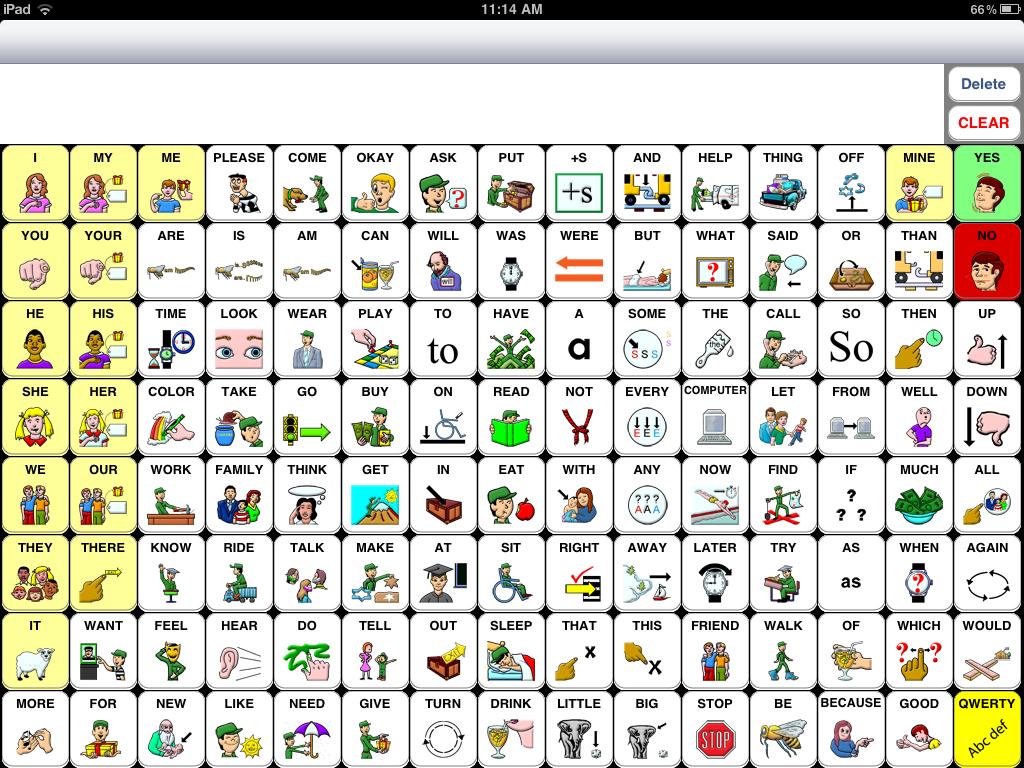

No comments:
Post a Comment